

Mobile & Digital Banking
The Online and Mobile Banking Experience!
Easy to navigate look and feel!
Our application works across your devices and is developed with industry-leading technology to deliver
a smooth experience.
Search for transactions, add a note or an image, and filter by tags. Understand your activity and find what you’re looking for—fast.
Truly native apps providing a superior experience on all phones and tablets. Click the link to download the new app!

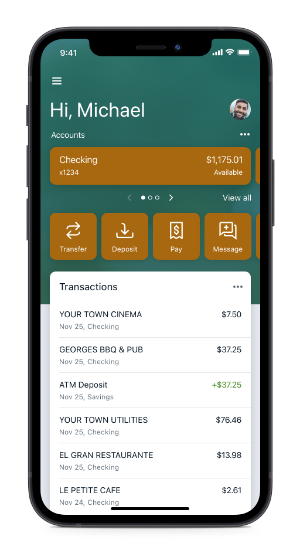
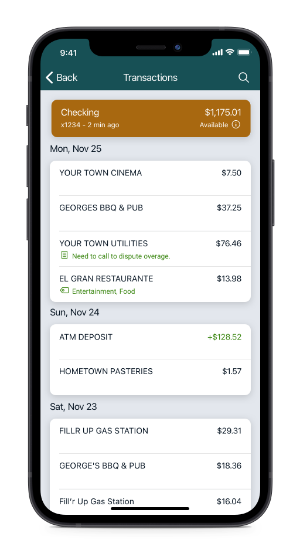
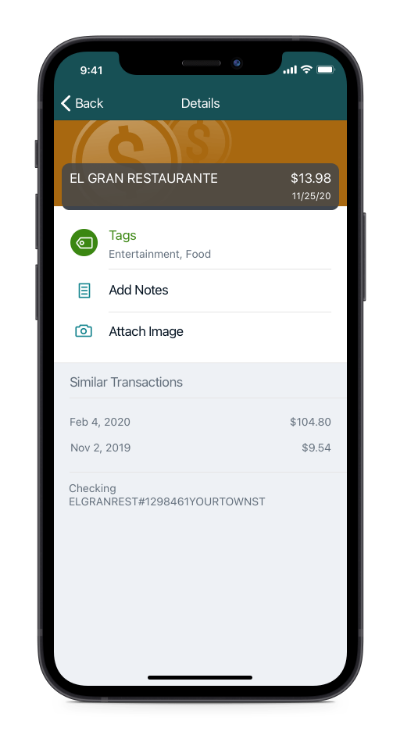
Add your Family Savings Debit or Credit Card to your Digital Wallet
Apple Pay, Google Pay, Android Pay, Samsung Pay and Microsoft Pay are Now LIVE!
Members now have the option of adding their Family Savings CU debit or credit card to their digital mobile wallets on any supported device. Customers love the digital wallets for the convenience of shopping using their smartphones, added security, past payments, and options for storing multiple cards rather than carrying them in their purse or wallet, or even carrying cash.
Simple to set up on your smartphone or other digital device. Once the FSCU card has been added, you will be directed to verify the card and your identity by calling Family Savings at 1-844-484-0049. You will be asked a series of questions to identify you and verify that it is you adding the card to your digital wallet.
If your device is lost or stolen and to remove your card, you may contact us at 1-844-484-0049, choose your language preference, and choose option 5.
Quick links below if you need assistance adding your card to your supported device.
Set Up Android Pay (now Google Pay)
Full Terms and Conditions of Debit/Credit Card Digital Wallet Usage